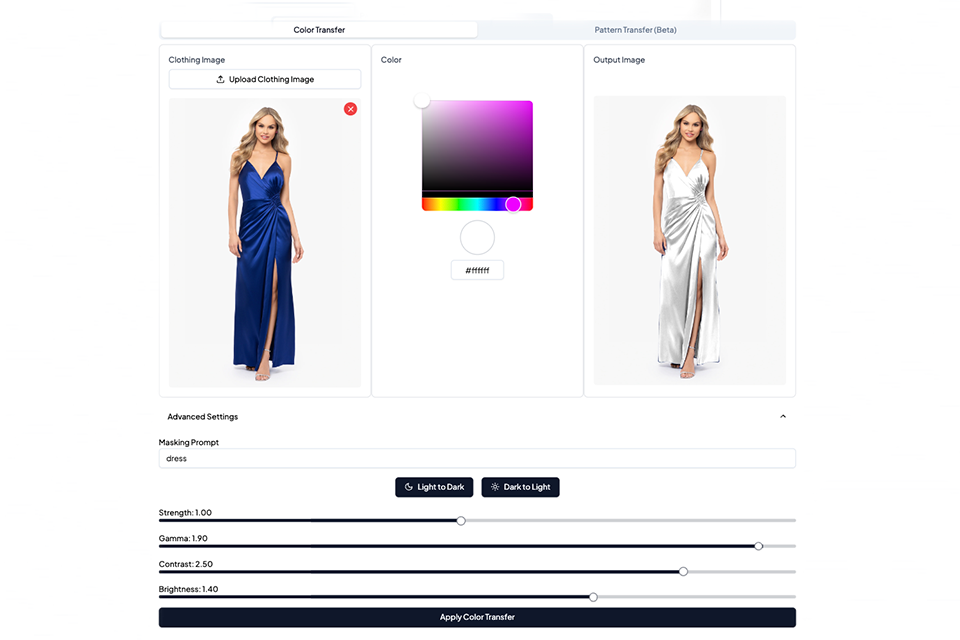Top Online Photo Editors for Enhancing Your Photoshoot Images

Top Online Photo Editors for Enhancing Your Photoshoot Images
Brand creatives and photographers can benefit from powerful online photo editing tools to perfect their photoshoot images. Here are some of the best online photo editors to consider:
Adobe Lightroom
Adobe Lightroom is widely regarded as one of the top choices for photo editing[2]. The web version offers nearly all the powerful features of the desktop application, including:
Advanced lighting corrections
Raw file support with profiles
Noise reduction and lens corrections
AI-recommended presets
While it requires a $9.99 monthly subscription, Lightroom's professional-grade tools and cloud syncing capabilities make it ideal for serious photographers2.
Colorcinch
For a more budget-friendly option, Colorcinch provides an impressive set of editing tools with a sleek interface[2]. Key features include:
Lightroom-style adjustments like Vibrance
AI-powered background removal and color replacement
Text overlays and brushes
Integration with Google Drive
At $4.99 per month for premium features, Colorcinch offers great value for hobbyist photographers2.
Ise AI
Ise AI offers solutions for more complex use cases in color retouching and pattern transfer that are not served by Photoshop and Lightroom. For example, it is virtually impossible to change a dark object into a light color using Adobe's tools. Another example is if you wish to change the color of an object with a more complex fabric like suede or leather, it would take many hours of work to maintain the original lighting dispersion. In contrast, here's how you can complete the task within 30 seconds on Ise AI:
1. Upload the image you are trying to edit
2. Pick the target color hex code
3. Specify in words what object in the image you're trying to change the color of
4. Submit the request and you'll see the result within 30 seconds!
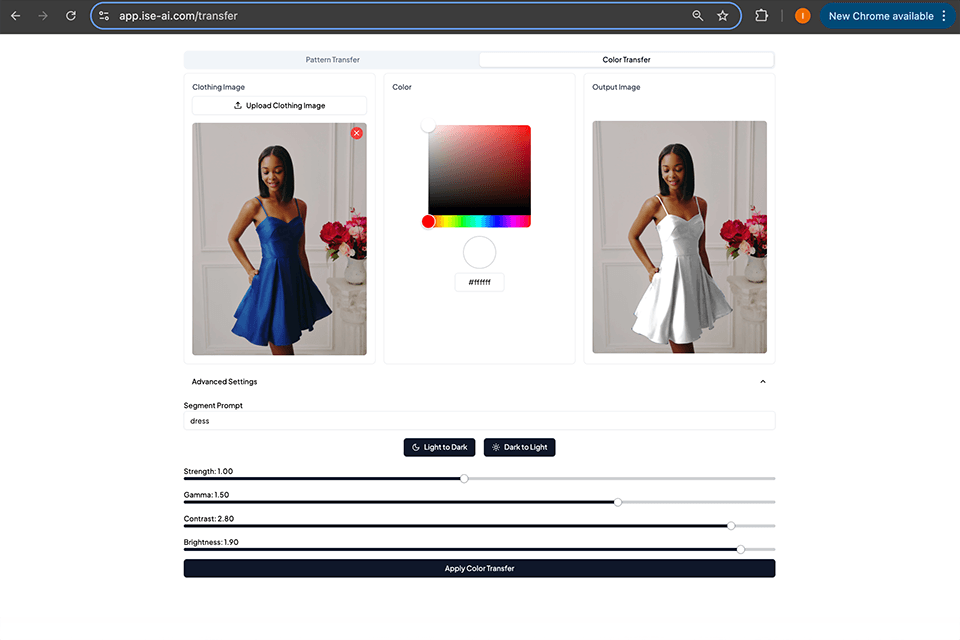
The workflow for visualizing new prints and patterns in existing photoshoots is similarly straightforward:'
1. Upload the image you are trying to edit
2. Upload the image of the new print or pattern
3. Submit the request and you'll see the result within 30 seconds!
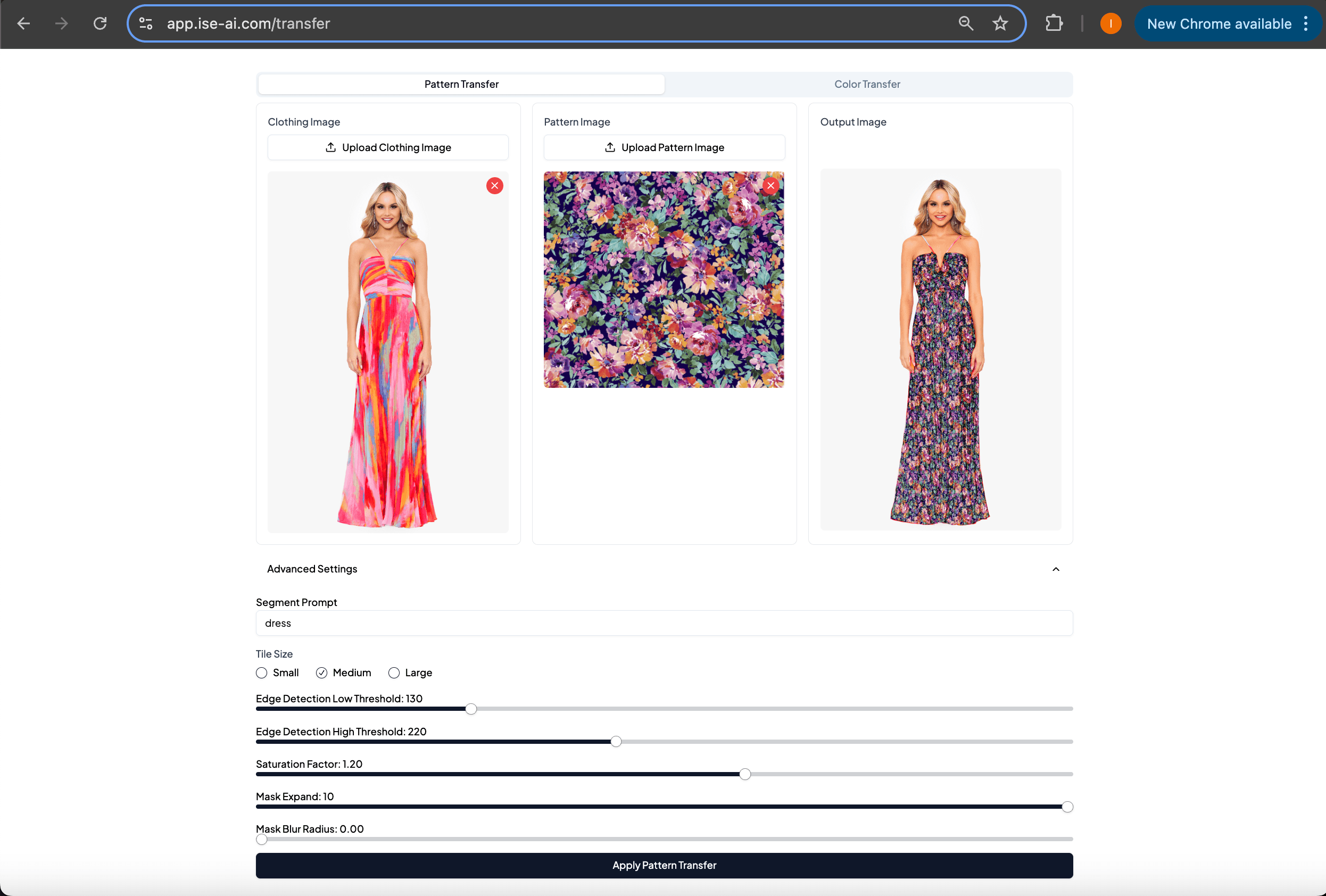
Ise AI has a free trial period of one week. You can sign up anytime at https://www.ise-ai.com/ then navigate to the color and pattern photo editing experience.
Fotor
Fotor is a versatile online editor that goes beyond basic adjustments2. Some standout capabilities:
AI effects to transform images into artistic styles
Portrait retouching and collage creation
Background removal and image enlargement
Batch editing
While the free version is limited, paid plans unlock the full range of AI-powered tools2.
Polarr
Known for its mobile apps, Polarr's web editor packs a punch[2]. Notable features include:
Selective adjustments and masking (Pro version)
Face enhancement and spot removal
Overlays like flares and gradients
Toning adjusters for specific color values
At $7.99 monthly for Pro, Polarr provides advanced editing without the complexity of Photoshop2.
Google Photos
For casual editing needs, Google Photos offers a free and user-friendly option[2]. While not as feature-rich as dedicated editors, it provides:
Basic adjustments for lighting, color, and cropping
Auto-enhance feature
Filters and minor retouching tools
Its seamless integration with Google's ecosystem makes it convenient for quick edits and sharing2.When choosing an online photo editor, consider your specific needs, budget, and skill level. Whether you require professional-grade tools or simple touch-ups, these top options can help elevate your photoshoot images to the next level.